Favorite Things Friday: Evernote
It seems I often get asked about various tools and things that I am using, so I thought I would write about some of these things each Friday. I’m not Oprah, so the best I can do is tell you about some of my favorite things. These posts contain my own opinions and experiences with items that I use in my day to day life. Everything that I write about will be something that you can get too. Some of the things I will write about will be free while others might be rather costly. Let’s get started…
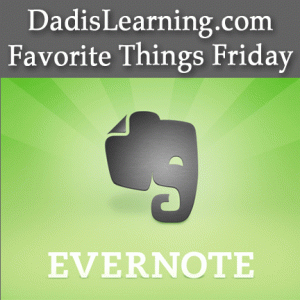 The first of my favorite things is Evernote. For those who haven’t heard of it, Evernote is a tool for organizing all sorts of data so you can access it in any number of ways. I use the app for my MacBook Pro, iPhone and iPad to keep all my data accessible across various devices. You can store information from websites, documents, PDFs, photos and even audio recordings. Here are some examples of how I use Evernote to save time and stay organized:
The first of my favorite things is Evernote. For those who haven’t heard of it, Evernote is a tool for organizing all sorts of data so you can access it in any number of ways. I use the app for my MacBook Pro, iPhone and iPad to keep all my data accessible across various devices. You can store information from websites, documents, PDFs, photos and even audio recordings. Here are some examples of how I use Evernote to save time and stay organized:
- Internet Research – Every day I come across information from various websites that I want to save for later use. Before Evernote I would write myself an email that would contain links to information that I would use later. Gmail worked well for this since the text in an email is easily searchable. But there was no easy way to categorize the information in subjects, it was just a big pile of useful information, which is actually pretty useless since I couldn’t easily find what I was looking for. With Evernote I can easily organize good ideas using the web clipper add-on for Firefox or Chrome. Once the tool is installed you can ‘clip’ an entire webpage, a specific article or just the link by clicking the Evernote button in your browser. That information is then saved in Evernote using an organizational structure that you setup.
- Organized Ideas– In Evernote there are three levels of organization – notes, notebooks and stacks. Notes are the individual pieces of information that you begin to collect in Evernote. A notebook is a folder where those notes are stored. A stack is a collection of notebooks with connected content. For instance, I have a stack called ‘Blogging’ and in that stack you will find
notebooks named – blog fodder, posts, productivity and SEO. All of these notebooks contain content that I think will be useful to my blogging efforts. I have other stacks for ‘church’ and ‘home’ that each have various notebooks contained within. I have one notebook titled ‘!Inbox’ – the exclamation point keeps it at the top of the list – where I can quickly file items that will be sorted out later. It is also important to consider using ‘tags’ to keep your information sortable. I try to never use more than one tag per item. Tags are handy for finding items that might be spread across multiple notebooks. For example, I might have an item tagged ‘family’ in all of my stacks. By clicking on items tagged ‘family’ it pulls up all the information no matter what notebook or stack it is in. Remember that Evernote automatically indexes the text in everything you save, including photos, so you can search keywords from articles too…which is pretty cool!
- Brainstorming/Creativity – One of the greatest things about Evernote is that I can access my notes anywhere I go. I have Bible class lessons that I am working on in a folder in the ‘church’ stack. Lessons and devotionals in a different notebook. There are blog posts that I am developing in a notebook in the ‘blogging’ stack. Anywhere I go, if I have an idea for one of these items I can quickly pull it up, input my thought and continue on. I find that instead of waiting to the last moment to get things done, with Evernote I work on things ahead of time and let the ideas ‘cook’ for a while, making for a better finished product. Overall I believe that it has made for better content creation in all of the things I do.
- Recipes– Just recently, Evernote released an app for iPad and iPhone called “Food.” I have really been enjoying this app. Quite often I will see something in all the Mom blogs I read that I would like to try. (Yes, I read Mom blogs…these women are geniuses.) Before Evernote and Food, I would email myself the link and hoped that I would remember where it is or that I had
even sent it. Or I would print out the recipe and misplace it before I was ready to use it. With Food I can just open up ‘My Cookbook’ and thumb through the recipes when we are wanting to try something new and different. Setup is simple, you just tell the app which notebook in Evernote you store all your recipes in and it does all the rest. I have found that occasionally some saved recipes do not translate into the Food app for some reason. I have not had a chance to look into how to solve that problem. I can still pull the recipes up through Evernote though.
- Photos and Scanning – Something that I have just started using is the photo feature of Evernote. The Evernote app on the iPhone can use the camera to capture all sorts of ideas right as you see them. I already have photos in each of my stacks. For example, I was in a church building over the holidays and saw an idea I liked. I snapped a pic of it and stored it in my ‘Ideas’ folder in the ‘Church’ stack. There is even a feature on the camera, Page Camera, that can better capture text from a piece of paper. (This is designed to work with a Moleskine Smart notebook for direct import.) It is also really easy to add scanned documents in PDF form to Evernote. Several manufacturers have an automatic option built into their newest scanners for direct import. I haven’t been motivated to shell out $200+ for a new scanner, so I just use the scanner at church. It automatically PDFs anything I scan and sends it to a folder on my MacBook. I can then drag that PDF over into a notebook in the Evernote app and BOOM it is saved and text searchable.
Who is Evernote for? Just about anybody who is comfortable using technology and wants to keep their information organized and accessible across multiple devices. I know lots of ministers who are using Evernote in a variety of ways to varying degrees of efficiency. Lots of housewives use Evernote to keep schedules, shot records, and other information for their families in one all accessible place. Bloggers of all types use Evernote to store research, ideas and future posts. The options are endless and there are some third-party companies that are starting to produce some really interesting apps and hardware to use with Evernote. Evernote also produces some other apps that are noteworthy, especially Skitch which I use on my MacBook and iPad.
Evernote is free for a basic account. Evernote Premium costs $45 a year an allows you to store more data per month, creation of larger notes, attached PDFs are searchable, offline storage of notebooks on mobile devices, sharing and collaboration for notebooks, ability to lock mobile app with a PIN and the option for no ads. Moleskine Smart notebooks include 3 months of Evernote premium in their purchase price. Evernote also has the great option to gift a full year of premium to your favorite minister, parent, student, blogger or anyone else who would find the service useful.
I hope you’ve enjoyed the first edition of ‘Favorite Things Friday.’ Do you use Evernote? What are you doing with it that I haven’t discovered yet? I would really enjoy hearing your feedback in the comments section.
As always, if you liked today’s post please consider sharing it on Facebook, Twitter, Pinterest, Google+ or email. With your help I have surpassed the number of site views, shares and visits that I expected to have in my first month of blogging. Thank you!

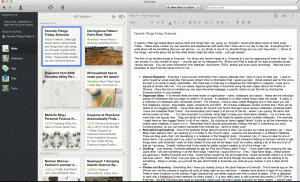

Web clipper ? SEO ? Moleskine ? Quick ! Where’s my glossary ? ! ? But anything that would help me organize I need…once I get the hardware that the software goes with.
Well one thing I didn’t point out in my post is that Evernote is available for Windows PCs…but I can’t speak to how well it works on a PC. It is also available on Android phones. I’ll help you out with some quick definitions. Web clipper – that is the name of the tool that Evernote makes for the Firefox and Chrome internet browsers. SEO – Search Engine Optimization, probably the hottest field in web design right now. Moleskine – pronounced moleskin is just the name of a company that makes sturdy little notebooks…physical notebooks that you write in with an actual pen. There was a lot of geek speak in that post 🙂
Pingback: Evernote, Little Hands, Smartphone Coupons, and Sugar: A year ago... - Dad Is Learning