How To Create A Successful Ebay Listing
This is the first of several guest posts I have lined up for Dad is Learning. My friend John sells a ton of stuff on eBay and he has written a detailed article on how to list items, some tips and tricks, and how to get things sold. This is a great read!
Did you know you have hundreds, if not thousands of dollars lying around your house collecting dust and being ignored?? It’s true! Selling these items on Ebay is a fantastic way to get paid while clearing out your house!
 The easiest items to sell on Ebay are collectibles, antiques, name brand merchandise and hard-to-find or discontinued merchandise. But really, anything that can be shipped can be sold on Ebay. Anything. Selling items on Ebay is a fairly simple process, but to maximize your success you want to have the proper tools and know how to create a listing that attracts bidders.
The easiest items to sell on Ebay are collectibles, antiques, name brand merchandise and hard-to-find or discontinued merchandise. But really, anything that can be shipped can be sold on Ebay. Anything. Selling items on Ebay is a fairly simple process, but to maximize your success you want to have the proper tools and know how to create a listing that attracts bidders.
If you plan to sell on Ebay frequently I suggest the following tools:
- Postal Shipping Scale – A postal scale allows you to accurately determine shipping expenses from your house. Ebay allows you to purchase and print mailing labels from your computer for free which saves you the trek out to the post office. I personally recommend the WeightMax 2822 that I purchased 3 years ago.
-
Purchase Padded Envelopes in Bulk – Standard padded envelopes sell for around $0.50 at retail stores. When buying in bulk they typically cost $0.15-$0.25 depending on the quantity you purchase. I actually buy my bulk envelopes from …Ebay!
-
Setup a PayPal Account – PayPal is a free, safe online service used by thousands of websites worldwide that enables you to send and receive money instantaneously without revealing financial details to the buyer or seller. The majority of Ebay buyers use PayPal.
Now that you know what tools are needed to sell on Ebay, it’s time to create an auction that will attract the right bidders and generate extra money for your family!
How to Create a Successful Ebay Listing
Research Auctions Similar to the Item You Want to Sell
Performing research before creating your listing is probably the most important part of a successful auction. To look at recently ended auctions of the item you want to sell on Ebay, click the “Advanced” button next to the search bar and check the “Completed Listings” box, which will show all recently completed auctions for the item you are researching.
As an example, I’m going to go through the steps I took to list this non-functioning Dell Inspiron laptop (below) which I helped sell on Ebay for someone.
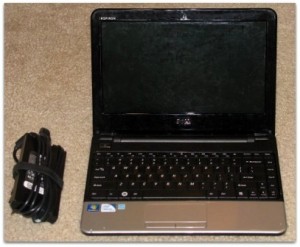 If you search for “Dell Inspiron 11z Laptop For Parts“you will see some auctions with green prices which sold while the auctions with red prices did not. Try to determine why some auctions sold while others did not. Were some priced too high? Notice how photo quality and item descriptions vary on the completed auctions as well. Learning from previous auctions will help you establish what to do for the item you are selling. I concluded that this would be an easy sell and proceeded with my listing.
If you search for “Dell Inspiron 11z Laptop For Parts“you will see some auctions with green prices which sold while the auctions with red prices did not. Try to determine why some auctions sold while others did not. Were some priced too high? Notice how photo quality and item descriptions vary on the completed auctions as well. Learning from previous auctions will help you establish what to do for the item you are selling. I concluded that this would be an easy sell and proceeded with my listing.
Provide Detailed Titles and Descriptions
Providing a detailed title will help to drive traffic to your item. A thorough description (including condition if used) in your auctions gives bidders the information they need to feel confident about their purchase. Many people fail to be specific with their title and description.
I titled my listing “Dell Inspiron 11Z 11.6″ Notebook Laptop w/ Power Supply – Sold As Is – For Parts”. I included multiple keywords (ie, Notebook and Laptop) to ensure my item shows up under a variety of search terms. When filling out the description, I used a combination of the manufacturers description and my own description detailing defects of the laptop.
Use Quality Photos
Make sure your photos are clear and accurately portray the item you are selling. You do not have to have a fancy camera, but you don’t want to post a blurry cell phone picture either. Try a white or neutral background with lots of light. Also, Ebay allows up to 12 photos per listing. Use this to your advantage to fully represent the item you are selling.
Set Pricing According to Demand
I determine the price for the item I’m selling based on the research I’ve done. If an item is attracting multiple bidders, I will usually set the price at $0.99 and allow the market dictate the final price for the item. Setting the price at $0.99 for high demand items creates a lot of attention for your auction from buyers hoping to get a good deal. If the demand for the item is fairly low it’s better to set the price to be in the same range of items that are successfully selling.
I listed this laptop at $0.99 because I knew from my research it would attract multiple bidders and sell for significantly more than the starting bid.
Set Auctions to End on Sunday Evenings
I have two rules when it comes to setting the timing for my auctions:
1. I always set my auctions to last for 7 days. 7 days is the longest list-time Ebay allows at no charge, providing plenty of time for potential bidders to find your item.
2. I end the auction in the evening, preferably on a Sunday. Research shows items for sale get more views in the evening than morning or midday. Additionally, Sunday is a prime time to end your auctions because people are winding down their weekend but have not yet started their work week. (Sound familiar?)
Honesty is always the best policy! If your item has a defect or flaw, mention it in your auction and provide a picture. You want the buyer to be aware of any known issues and to be happy with their purchase.
When I listed this laptop I had to be sure to note the multiple defects with it. I also included photos where applicable showing the damage. The laptop ended up selling for $61 + $15 for shipping, not bad for something that was just sitting in a closet!


LOVED THE ARTICLE ON EBAY SELLING!! REALLY GOT A LOT OF GOOD ADVICE IN IT AND THANK YOU FOR SHARING!!
MAY GOD BLESS!!!!
VIC.