How Much Electricity Does ________ Use?
I’ll admit, I have a bit of a problem. I am tired of our crazy electric bills and in a quest to find an answer I have started a ‘witch hunt’ in our home. It started with the light bulbs. We run a lot of lights in our home and I was shocked at the total wattage being used in our home and the simple things we could do to reduce that number. While I was checking out the light bulbs I took a look at the ceiling fans too. I learned, via research and in home experiment, that there was no benefit in running a ceiling fan in a room if no one was in there.
My obsession with electric usage led to a purchase, the Belkin Conserve Insight Energy-Use Monitor. I told you, I have a real problem. I have had this monitor in the house for a couple of weeks now and have just about plugged everything into the monitor at some point. Don’t worry, I’m not going to give you the full chart of electricity consumption for our household. We are going to play a game though….
In your mind, rank these seven home electronics by wattage consumed. Assume normal operation for all devices:
- Cable box with DVR
- Xbox 360 with Kinect
- CD Boombox
- Air Purifier
- Laptop (plugged in, in operation)
- Refrigerator
- 42″ LCD Television
OK, have your answers? Let me show you a picture of the Belkin Insight before I give you the answers…. 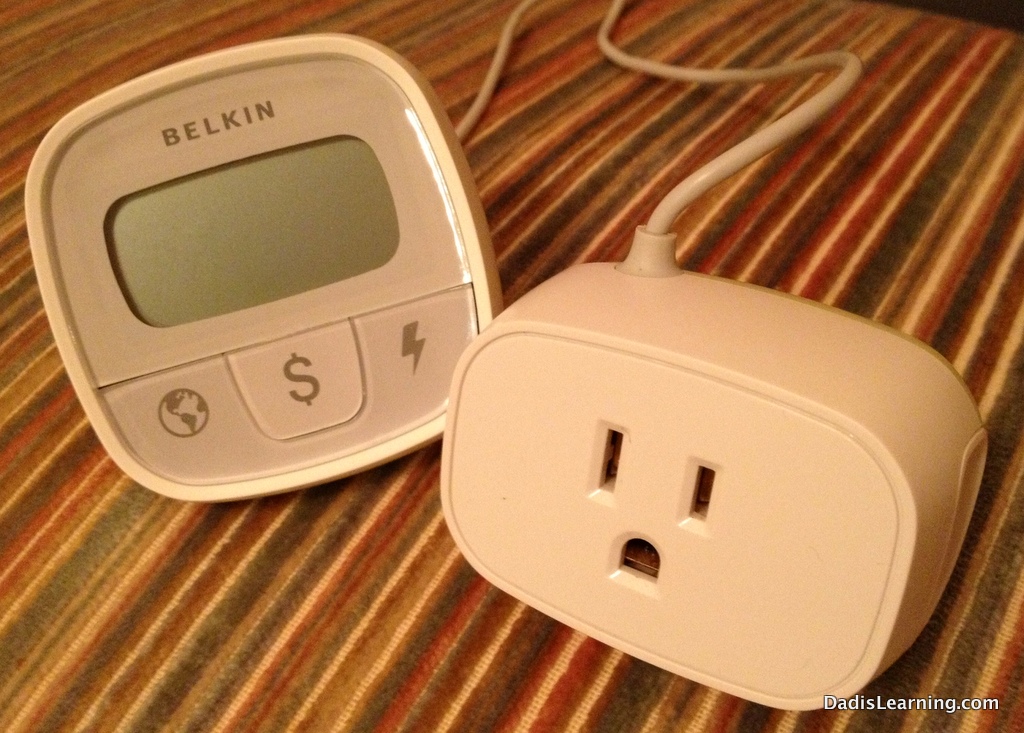 From least to greatest….drum roll please….
From least to greatest….drum roll please….
- CD Boombox – 5 watts per hour
- Cable box with DVR – 26 watts per hour
- Laptop (Macbook Pro) – 52 watts per hour (averaged)
- Refrigerator – 76 watts per hour (averaged)
- Air purifier (medium speed) – 93 watts per hour
- Xbox 360 with Kinect – 120 watts per hour
- 42″ LCD Television – 185 watts per hour
Any surprises in there? There were a few for me and there are a few more to come. I had always heard of ‘ghost power’ but had never really looked into it. Anything that plugs into the wall that has a light on it, goes into standby mode, or emits warmth will be constantly consuming electricity. To be fair, in most cases it is a small amount of energy. But there are some exceptions.
We have an enclosed entertainment center that houses our cable box with DVR, a DVD player and a VCR. (Yes, we still have one…our children try to put DVDs into it.) When I open the doors to that entertainment center a puff of warm air always greets me, even if the power lights are all off. The cable box is the main culprit. I was very surprised by what I found. Plugged in and running, the cable box with DVR consumes 26 watts per hour. But when I turn it off, the consumption drops a whopping 0.5 watts to 25.5 watts per hour. Off or on it is always running at almost the same consumption. Over the course of the year this would cost $22. We have two of these boxes so I’m already at $44 annually for some pretty small devices in our house.
Computers are another big one. They are a bit more challenging to figure up because the energy consumption varies depending on use. Our desktop PC at the house uses two monitors or displays. (I wrote about the benefits of two screens here.) The main monitor uses 40 watts when on and the second monitor uses 30 watts when on. The computer uses an average of 135 watts while running. All together that is 205 watts per hour when the computer and both monitors are on. Over the course of the year that would be $175! Let’s say I remember to turn the monitors off half the time, the cost is reduced to $145. By the way, the computer uses 7 watts per hour of ‘ghost power’ when all equipment is fully turned off. That’s $6 a year.
I always assumed that our cable modems, wireless routers and other networking equipment would be be energy consumers as well. Not so much. My network center has a distribution amp, phone modem, cable modem, network hub, wireless router and a Sling Box all plugged in. Total power usage on that surge protector is 38 watts per hour.
So, all this information is great but what good does it do? It gives me some information on how to keep trimming expenses around the house.
- Turn the computer all the way off at night. Some of my background is in IT and for the longest time it was always thought best to leave computers running instead of shutting them down. Modern computers typically don’t have any issue with being shut down every night. Fully turning off the computers and monitors at night would save approximately $60 a year. Shutting off the surge protector for the computer would eliminate ghost power consumption.
- A mechanical timer on networking equipment and the entertainment center could save money. Setting the switches to turn off equipment at 11pm and restart at 6am would save money, reinforce good sleep habits, and avoid minor annoyances like plugging and unplugging devices. At a cost of $10 each, the timers would pay for themselves in less than a year.
- Use the built-in timer on the TV. Sometimes I fall asleep while watching television. At 185 watts the TV is a big power consumer. If it were left on every night it would cost $52 a year.
- Continue to explore various devices in the house using the Belkin Insight Monitor. In writing this post I found several devices that are rarely used in our house that consume a large amount of electricity even though they are switched off. Together these devices were using 100 watts of power. Over the course of a year that is $85. More than enough savings to cover the cost of the Belkin monitor.
I enjoyed putting this piece together and hope you found the information as interesting as I did. Making some simple changes with our electronic devices can easily save the average household $20 or more a month. If you’re not using it, turn it off. If it has a light, goes into standby, or stays warm, consider unplugging it.
 (Curious about the Belkin Insight monitor? I found that it was very easy to use and easily answers the question, “How much electricity does ______ use?” I purchased mine on Amazon for $24. Simply plug any device into the monitor to find out about electricity use. There are several options for viewing results. Watts per hour, cost per month, cost per year and CO2 impact. The device allows you to input your price per Kwh for accurate monthly and yearly cost. If plugged in for more than 45 minutes the Belkin Insight starts doing cost averaging which is great on devices with fluctuating consumption like a computer or refrigerator.)
(Curious about the Belkin Insight monitor? I found that it was very easy to use and easily answers the question, “How much electricity does ______ use?” I purchased mine on Amazon for $24. Simply plug any device into the monitor to find out about electricity use. There are several options for viewing results. Watts per hour, cost per month, cost per year and CO2 impact. The device allows you to input your price per Kwh for accurate monthly and yearly cost. If plugged in for more than 45 minutes the Belkin Insight starts doing cost averaging which is great on devices with fluctuating consumption like a computer or refrigerator.)

Hey Jon,
I’d recommend you look into getting a SmartStrip. Basically, the SmartStrip allows you to set a parent device that turns off/on all your child devices. Check it out here: http://www.bradshawconsulting.net/tips-to-make-your-computer-energy-efficient/
For example, you can set your TV as your parent device and when it turns off, the DVD player or cable box (child devices) power down as well. You can do the same with your computer. When it turns off so does your monitor, printer, etc. We got one from our power company and love it.
Great Jo(h)ns think alike! We have one of these on our main entertainment center. The TV is the parent device and it shuts off everything except the cable box and stereo when it goes off. I would like to figure out a way to shut down the cable box but that also kills the DVR. The design of the SmartStrip is pretty brilliant. I love that it has some pass thru plugs that are not impacted by the power management. I’m not sure why I didn’t think to talk about it in this post 🙂 How did you get one from your power company?
Our energy company had partnered with an home energy audit company to offer free audits of your home’s power consumption. Part of the audit included free energy efficient bulbs, a smart strip and low flow shower and faucet heads. It was a pretty cool promotion. We really like our SmartStrip.
Pingback: How Much Does It Cost: Christmas Lights - Dad Is Learning