Blogging Basics for Ministers (or anyone): Make a Name for Yourself
I have been getting a ton of questions from friends about building blogs and basic websites. Over the past few months I have been taking notes and now I am ready to share ‘the basics’ with you in a series of posts. I am relatively new to writing a blog but have been building WordPress sites for years and currently maintain nine sites with several other new sites in development. Today we’re going to take a look at the importance of owning a domain name and running a self-hosted WordPress site.
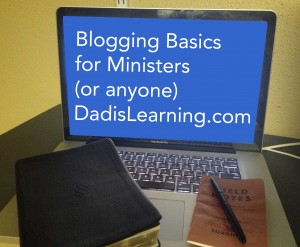 People blog (or run a basic website) for any number of reasons. Building an audience for your site takes consistent effort and some networking. I have run a number of websites for years but have found blogging to be a great way to connect with people and share information and thoughts. WordPress is the best content management system for building a basic blog or website, so that is what we will be using. Based on my experience, a successful blog/website must have a domain name and be self-hosted. Let me explain both of these things…
People blog (or run a basic website) for any number of reasons. Building an audience for your site takes consistent effort and some networking. I have run a number of websites for years but have found blogging to be a great way to connect with people and share information and thoughts. WordPress is the best content management system for building a basic blog or website, so that is what we will be using. Based on my experience, a successful blog/website must have a domain name and be self-hosted. Let me explain both of these things…
Buying A Domain Name
A domain name is your website address (ex. – DadisLearning.com). I see ministers and other people who have great content but are using free, basic blogging platforms. They are holding back their full potential in marketing the message they have to offer and making a name for themselves. If your site has a title like ***.wordpress.com or ****.blogger.com, a real domain name for your site would help your traffic and notoriety grow. Here are some of my reasons for purchasing a domain name:
- Identity – Think of your domain name as your identity online, a virtual business card or billboard. If you are trying to build a following you need something that is easy to remember. It might be your name or a short, easy to remember title. There are a ton of sites competing for attention out there you need to stand out.
- First Impressions – When I see a blog or site without a domain, I know that person hasn’t gotten too serious about their effort yet. Setting up a domain name is simple and cheap and goes a long way in giving your site some credibility.
- Minimal Cost – Registering and owning a domain name can cost as little as $17.90 a year. This is a small investment for building an online identity and reputation.
I use NetworkSolutions.com to buy and manage all of my domains. There are a TON of services out there for registering domain names. I have used many of them. I have found Network Solutions to be the easiest to work with and the most reliable. I like to keep my domain name registered separately from my web hosting provider for security reasons. It doesn’t seem like the best idea to have your online presence under the control of just one company.
Setting up a domain with NetworkSolutions.com is super easy! On the front page type your ideal domain name into the “Search for a Domain Name” box. Remember, keep it short and simple. For a blog or personal site you really want a site with a ‘.com’ extension. If you are setting up a site for a church you could use the ‘.org’ extension as well. I would avoid using a ‘.net’ extention because the majority of website visitors will use the wrong extension if they are entering your site from memory. Avoid all the other extension options if possible.
Quick side note – The links in this post help me and help you. I use all of the services I talk about in this post and have found these companies to be the best of all the service I have used. When you use my links to setup your domain name or your web hosting it helps to support my efforts on this site. The best part…it doesn’t cost you any extra when you setup your service through my links.
When you find a domain name that is available, there will be a number of options. They will ask you to setup a username and password. The option for private registration will be offered. Any information you associate with your domain will be available to the world, so you might consider this option. (I just use the church contact information or a PO box for most of my sites.) They will offer you web hosting and other services. I would decline all these options. Finally you will be presented options for how many years you want to purchase your domain name for. One year will cost $34.99. I would suggest buying the 10 year block at $17.90 per year. Having a domain name expire will shut down your site and could possibly lead to someone else buying the name and identity you have worked to build.
Web Hosting For Your Site
I can not emphasize enough the importance of hosting your own site. Establishing service with a reputable web hosting provider will….
- Allow you to have a faster running site
- Install or use better tools for building websites, like Google Analytics
- Allow you to monetize (make money) from your site
- Free you from content restrictions put in place by some blogging platforms.
Setting up web hosting is just about as easy as buying a domain name. I use Bluehost.com for my sites. I have a few sites that are still with other services, but as the contracts expire I am moving them all to Bluehost. They offer professional service and quick technical support at a very low monthly price. Their documentation is also the best I have used.
Think of web hosting as the place where your website lives online. The domain name is the street address and the hosting is the house. Hosting for your site can run as low as $4.95 a month if you setup a 36 month contract. Again, there are lots of other hosting companies and some even cost less, but Bluehost is the best service I have personally used. Bluehost is great for basic websites and blogs. They also offer a money back guarantee if your experience with them is not the same as mine has been.
To setup hosting, click the green ‘Sign Up Now’ button on the front page. Enter the name of the site you registered with Network Solutions in the “I Have A Domain Name” box. On the next page you will be asked to provide your contact and payment details. You will also need to select your hosting plan (1, 2 or 3 years). I would skip the add on options that are offered. Click ‘next’ and you will confirm your purchase details and make the final purchase. That’s it!
What’s next…
I will be writing about blogging basics for the next three Mondays at least. These posts will be tailored with the blogging minister in mind but could easily be adapted for anyone who wants to start a blog or simple website for a group or organization. If you can write a document in Microsoft Word you can build a simple website or blog. Next week I will cover setting up WordPress on your new site and transferring an existing site. In coming weeks I will talk about writing posts, crafting titles and basic SEO.
Go ahead and setup your domain name and web hosting today. I am trying to break my posts into small manageable chunks to keep the process from feeling overwhelming. Think about what type of writing you will be doing. If you’re an over achiever, start writing a post or two for your new site. Aim for something in the 500-800 word ballpark. Also, be looking at lots of other sites to figure out what you like and don’t like about their design.
Make sure to come back next Monday for my next installment of ‘Blogging Basics for Ministers (or anyone).’ I have some good posts lined up for DadisLearning.com for Tuesday and Wednesday of this week and I have my first giveaway scheduled for Friday. You’ll want to come check that out for sure!
I’d like to hear your thoughts in the comments section below. Also, if you have found this post to be helpful, would you consider using the share buttons below to share this via Facebook, Twitter or Google+. Thanks!
Disclaimer: Links in this post will earn my site referral fees if you purchase services from Network Solutions or Bluehost. These are services I use for the sites I run. Using my links will help to offset costs associated with running DadisLearning.com and keep quality content coming.

Actually, $17.90 is pretty pricy. I usually buy new domains through GoDaddy, since they are always having promotions. I’ve never paid more than 5 bucks for the first year. After that, I switch to 1&1 whom I’ve been using for about a decade now. Their annual fee is $11.99
I couldn’t recommend GoDaddy…they’re one of the services I have used and have had troubles with. 1&1 sounds interesting though. I’ll have to check that out. Thanks for the heads up Edward.
Looking forward to Mondays to come . LOTS of questions !
Pingback: Blogging Basics for Ministers: Publish, Polish and Promote | Dad Is Learning