College Textbook Savings: A Great Graduation Gift
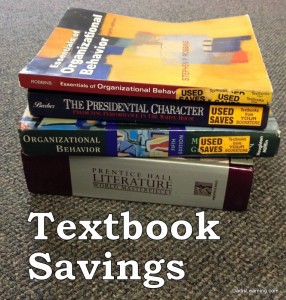 It is an exciting time as another school year is wrapping up and our high school seniors are getting ready to graduate. At our Graduation Banquet last night at church I gave the entire congregation a copy of my tips for textbook savings. Our church has setup a book fund that our members can donate to that will help our graduates pay for at least the first semester of textbooks. Over the years, I have seen many receipts for books from college freshmen where they paid full price at the campus bookstore for books. There are huge savings out there for just about 10 minutes worth of extra work. Here are my four easy steps that will probably save the average student at least 50% on textbooks. (There is a PDF of these tips at the bottom of the page. Print it out and tuck it in graduation cards or gifts.)
It is an exciting time as another school year is wrapping up and our high school seniors are getting ready to graduate. At our Graduation Banquet last night at church I gave the entire congregation a copy of my tips for textbook savings. Our church has setup a book fund that our members can donate to that will help our graduates pay for at least the first semester of textbooks. Over the years, I have seen many receipts for books from college freshmen where they paid full price at the campus bookstore for books. There are huge savings out there for just about 10 minutes worth of extra work. Here are my four easy steps that will probably save the average student at least 50% on textbooks. (There is a PDF of these tips at the bottom of the page. Print it out and tuck it in graduation cards or gifts.)
Step 1 – DO NOT buy your textbooks (even used ones) at the on-campus bookstore, until you shop around online. (Special exception: There will occasionally be a special package of materials or a collection of ‘copies’ your professor has put together. These items are the only things you should ever buy at the on campus bookstore.)
Step 2 – Using your course syllabus, or by going to the bookstore, get the ISBN number of the textbook you need for class. Make sure you note the title of the book, the edition number and the author if there is one. You might even consider taking a photo of the book.
Step 3 – Using the information you have gathered, explore options on the internet.
Amazon.com – Amazon offers a free Prime account to students with a .edu email address. The Prime account gets you free 2-day shipping on any item, and $3.99
per item next day shipping. Go to http://www.amazon.com/gp/student/signup/info
to sign up. From there, simply type in the numerical part of the ISBN number to search for your text book. I recommend staying away from the low ball offers that you see in the results and buying only from Amazon, so you can return the book for free if needed.
Chegg.com – Another great site is www.chegg.com. You don’t need a .edu email address to use Chegg. Simply search for your book by ISBN. Then choose whether you want to rent the book or buy it. Prices will probably be 50% less than the bookstore. You can highlight, make notes, etc. in rented books.
Other options: Some textbooks have digital versions for Kindle and other e-readers. This is something you can pursue at significant savings.
Step 4 – Bask in the glory of the money you have saved!
Here are two real world examples. The first is from a college freshman that I helped and the other is from the textbooks my sister purchased for her PhD program…
Example 1 – First semester books, college freshman
Psychology – Bookstore $152.75 – Chegg.com rental $45.99 (Savings of $106.76)
Master Reader – Bookstore $44.25 – Chegg.com rental $13.99 (Savings of $30.26)
NIV Study Bible – Bookstore $49.99 – Amazon.com $29.40 (Savings of $20.59)
Hailey’s Handbook – Bookstore $24.99 – Amazon.com $12.82 (Savings $12.17)
NT Survey – Bookstore $35.00 – Amazon.com $22.65 (Savings $12.36)
Bookstore Total – $306.98 – Amazon/Chegg Total – $124.84 (60% savings!)
(Note: There is only one typical textbook in this example, yet you can see how large the savings is on this one text alone. Typical savings for a student would be even greater.)
Example 2 – PhD Student
Text A – Bookstore $47.50 – Rental from bookstore $19.25 (Savings $28.25)
Text B – Bookstore $177.00 – Chegg.com rental $56.50 (Savings $120.50)
Bookstore total – $224.50 – Rental total – $148.75 (66% savings!)
(Note: Bookstores have started to offer rentals on books, but you have to search for them sometimes. Asking a few questions can save you a bunch of money real quick.)
As promised, here is a printable PDF that you can print off and slip inside a graduation card or gift. I plan to hit our graduates with this information now and again in August as they prepare to head off to school. DadisLearning.com Textbook Savings
Did you find this post informative and helpful? Please share it using the sharing buttons below.

When I was in school I used directtextbook.com You put in the ISBN, and it gives you a list of all websites and their prices- as well as renting options. Chegg, Amazon, etc are all included in this.
Oh cool! That’s a great resource that I’ll have to check out Jami! You found the site to be pretty reputable?
My last semester, I just googled the name of each textbook. I was able to get an e- textbook version for macroeconomics, a used copy from Amazon for statistics, and was only stuck buying at the campus bookstore for full price my solid-state physics textbook.
If course, both physical books went to new editions at the end of the year, effectively making them worthless.