Favorite Things Friday: Bravo 4102 CD and DVD Duplicator
This “Favorite Things Friday” is not an item that the everyday user would have in their home. If you’re a fan of all things tech or if you have a ton of CDs and DVDs to burn, you will really appreciate today’s post. One of my favorite things is the Bravo 4102 CD and DVD duplicator that I have in my office at the church building. This piece of technology shaves hours off of my work week!
For almost nine years I have used a Bravo II CD and DVD duplicator in my work at the church. Through the years I have run over 100,000 discs through the automated duplicator. The time had come for a new machine and our church leadership approved the purchase of the Bravo 4102. Let me tell you, this machine has not disappointed!
I have had the Bravo 4102 for just a few days now but I have already run 500 discs through the duplicator. I still have another 600 discs to go before I am caught up on requests and other projects. The Bravo 4102 can burn and label 100 CDs or DVDs without any user interaction. I just set it and forget it. All of those discs can be the same or I can set up several jobs in a row and let the machine blaze through them.
The Bravo 4102 is one of those products that is better demonstrated than explained, so I made a five minute video for the DadisLearning.com YouTube channel:
[weaver_youtube http://www.youtube.com/watch?v=kJa0x27n-54 sd=0 percent=100 ratio=.5625 center=1 rel=0 https=0 privacy=0 see_help_for_others]
Over the years, Primera has impressed me with their customer service and dedication to quality. With our Bravo II, Primera did a free repair on the unit and sent a USB card for my computer that improved performance. We purchased the Bravo 4102 as part of Primera’s customer loyalty program. Owners of aging duplicators are eligible for hefty discounts on a new machine.
Here is my price breakdown to get a finished CD from the Bravo 4102:
$0.18 – Ritek Ridata Printable CD
$0.25 – Ink for full-color label (estimate)
$0.02 – Paper sleeve for CD
$0.45 – Total cost per finished, deliverable CD
One obvious way to reduce the cost per disc is printing only black text on the disc. This would reduce the cost by $0.15 to $0.20 per disc, but what fun is that?
There are tons of disc duplication options out there, but few of them are as hassle-free as the Bravo series of duplicators. Many producers of automated duplicators have come and gone in the time since we purchased our first product from Primera. And many of the other duplicators on the market look like some sort of science experiment instead of a polished and well-packaged final product. You are welcome to stand by a tower duplicator loading and unloading discs all day long, but I would rather set up my jobs, push a button, and go off to do something else.
On an average week I am producing 60 to 100 discs for our church. Several of our members use the discs as an outreach tool with friends who are interested in learning more about the Bible. Excellent lessons like we have been having this summer can garner anywhere between 100 and 200 CD requests. Our new Bravo 4102 makes quick work of those jobs while I am off doing other tasks.
The Bravo 4102 does require a computer for operation. I have already used it with a PC and a Mac and both work very well. Make sure the data you are duplicating is on the computer hard drive and not an external drive. When both drives on the duplicator are running, the throughput speed from an external hard drive will not be enough to keep up. The addition of the LED lighting in the Bravo 4102 is a nice touch. I had already added my own on the Bravo II we have owned for years.
Again, the Bravo 4102 by Primera is not something you will find in the common household. It is a product designed for organizations with short-run duplicating needs. I have installed several of the entry level duplicators from Primera at other churches in the North Texas area. All of those units have performed well. I am not being compensated by Primera for this review, I just wanted to share a great productivity tool I use every week and a really cool piece of technology. You can learn more about these products at www.Primera.com. Feel free to leave any questions you might have in the comments section below.
Update 9/12/13 – I am liking the Bravo 4102 more and more everyday. Last week I found a new feature in the software of the Bravo. In the “Printer Tools” dialog box there is a cost estimating tool. The estimator is a great way to get an idea of the number of prints you might get from a cartridge and the approximate price of the ink for each disc. I have now run a couple of thousand discs through the 4102 and the only issue I have had is a low ink warning. I have included a screenshot of the “Printer Tools” dialog box from a recent project I was working on.


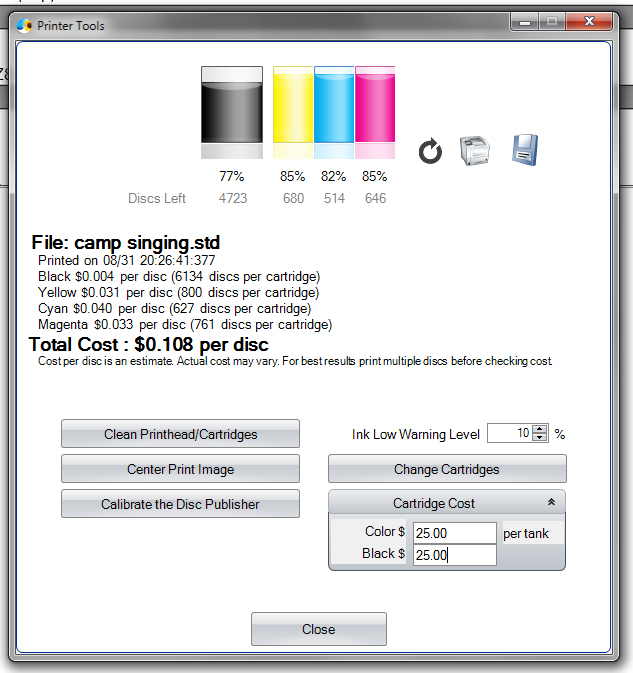
That is awesome! I personally don’t have any use for one…. But it sure is cool 🙂
Thanks for sharing.
Thanks Tammy!
Hi! Thanks a lot for your precise review. To me , the cost per disc is a very important issue, and you just answered a few questions and doubts that I had. I have a question… ¿What’s been your experience with the drive on the Bravo 4102? Does this require any kind of maintenance or does it get damaged after several copies?
I live in México and I’m loking forward to get a Primera duplicator for my musical productions, and I’m worried about the quality of the disc itself… ¿is it better than other printable cds? ¿how?
I’ve been printing my discs using an Epson regular Printer, which is very time taking, ’cause I need to print disc by disc. Besides, sometimes the regular printable discs are damaged, or scratched very easily and I need to make sure that any single disc I duplicate is not dagamed in order not to disappoint anybody by giving out a non useful disc, specially when they pay for it.
¿What’s been your experience with the Primera printable discs?
Sorry about so many questions. .
Thank you so much for sharing. =)
Thank you.
Hi Fernando….thanks for all your good questions. The 4102 is a relatively new machine for me, but I can speak about the quality of Primera products from nine years of using their products.
Before the 4102 we owned a Bravo II duplicator. The Bravo II had an issue with the control board at some point, but Primera did free shipping and repaired the issue at no cost. The drive in that machine ran for all those years with no problems.
As for the quality of the disc, it is pretty high. The better quality disc you start with the better quality end product you will get. The printing quality of the 4102 has made great improvements over the Bravo II. I have used the printer you are using right now and it is a very time consuming process.
While I’m not producing music discs, all of my discs end up in the hands of consumers. I very rarely get a bad disc back. And as best I can remember all the bad discs have been due to user error…typically a bad mp3 encoding on my part. A cool feature on the Bravo software is image copying. If you have a disc that you know is good, the Bravo can duplicate that image exactly and verify it.
Hope that helps. I used the Ridata CDs from Ritek but there are lots of great options out there.
Thank you very much! It’s really helpful! 🙂
What is the price for the machine????
Check out Primera.com for pricing on all the machines they offer.
me interes quiero informacion en español
Visita la web de la empresa Primera.com y pueden ayudarle.
Hi, can I know the printer print on the glossy dvd and the print is it afraid of water and where can I buy the ink and who is the supplier in Singapore and is there any contact in Singapore
Thank You.
Bernard NG
Hi Bernard… There are glossy DVDs that the Bravo can print on. Primera sells a glossy DVD with their ‘tuff coat’ surface that is glossy and water resistant. I would contact Primera directly to see about buying a unit in Singapore. I am just an end user of their product. Thanks for reading and commenting.
Hi, very nice review.
How many cd’S can it print per hour? and how manu can it print and burn per hour?
Hi Daniel…sorry for the delay in reply. Burning speed varies depending on the amount of data on the disc and the complexity of the CD art. I would say it can complete 40-50 discs per hour for standard content. It is an efficient little system.