Favorite Things Friday: Back To School Tools
We are wrapping up our first week as a family with a school age child. I have new found respect for all the families who have been doing this for many years! I have several items that I use every day that might make great additions for the high school/college student, teacher or mobile worker. They are each too small to write about on their own but all together I think they will make a great selection of some of my favorite every day productivity tools. The three items I’m going to feature are the Lacie Rugged external hard drive, Fisher Space Pen with stylus, and the Apple Magic Mouse.
Lacie Rugged External Hard Drive
An external hard drive and a few thumb drives are essential for most high school and college students. In my years as a photographer I have used external hard drives from many manufacturers, every external drive has failed except for the ones that were manufactured by Lacie. The Lacie Rugged is designed to be portable and to take some abuse. Lacie boasts that the Rugged has four levels of protection – shock resistant rubber sleeve, aluminum shell, internal rubber bumper, and a 1000g shock-resistant hard drive. The drive meets military standards and can survive a drop from 2 meters (6.5 feet) but I haven’t tested this claim.
My drive has traveled around the world with me and is a great tool for a lot of my photo and video work. Even though I don’t do professional photography anymore I do a lot of documentary work when we are traveling on mission trips and family trips. I can quickly offload gigabytes of photo and video onto the Lacie drive. Some Rugged drives feature a 7200 rpm hard drive (like mine) which is fast enough to support video editing from the drive. My laptop hard drive is currently pretty full with some projects I am working on so I have been offloading and editing video of lessons from our church every week this summer on the Lacie Rugged. It works great with my MacBook Pro and the Final Cut Pro video editing software.
For students the Lacie Rugged would offer a reliable drive that can stand up to the accidents of mobile computing. I have four Lacie external drives, one that is 10 years old, and all of them are still working perfectly. The Rugged (like any hard drive) can also be partitioned which makes organization of backup files and other files a simple process. The Lacie Rugged starts at about $90 and runs up to $175, depending on the size and other options. For my money a drive that will last is better than 3 or 4 cheaper drives. No one wants to lose data!
Fisher Space Pen with Conductive Stylus
I have written about my Fisher Space Pen before and it is still one of my absolute favorite things. I use it every day! It is also a neat little pen that people ask about when I open it up and start using it. A few months ago I picked up the Fisher Space Pen with conductive stylus. It pretty much looks the same as my Fisher Bullet Space Pen but it has a conductive stylus on the end.
Modern touch screen devices do not work by pressure but instead by the conductive properties of human skin. So, a stylus for touch devices must have conductive properties. The conductive tip on the Space Pen is exposed all the time so I had my doubts about how long it would last. I have been pleasantly surprised that the tip seems to be holding up well. My pockets are an abusive place to reside. The tip still seems to be in perfect shape. But just in case, Fisher sells replacement stylus tips for $5.00. The only issue I have with the pen is that the stylus tip seems to magically unscrew itself in my pocket. It has never come off but it loosens itself up a few turns. I keep meaning to put a small dab of school glue on the threads. That would be enough to stop it from loosening up but not so much that I couldn’t change the pen cartridge at some point.
The Space Pen is a reliable tool that could be used for years and years by a student. The conductive stylus works great on my iPad and iPhone. I enjoy diagramming and taking notes with various sketch pad applications on the iPad and the stylus tip helps facilitate this. My Dad recently asked me to purchase one of these pens for him to assist in sending text messages from his new iPhone. This is a handy tool for students and just about everyone else too.
Apple Magic Mouse
Anyone who has read this blog before knows that I am a HUGE fan of Apple devices. Most college campuses are too and offer discounts to their students on Apple products. A few colleges even supply their freshmen with Apple computers or iPads. One of the best tools for working with a Mac is the Magic Mouse. Before my conversion to Mac I scoffed at the Magic Mouse. Now I hate using a computer that has a clunky, clicky, ancient mouse. Every other mouse feels ancient and horribly ineffiecient when compared to the Magic Mouse.
The Magic Mouse is a Bluetooth mouse that syncs with an Apple computer seamlessly. The trackwheel and buttons of a traditional mouse are replaced with a touch surface that allows users to quickly flick, pinch or swipe to accomplish any number of tasks on an Apple computer. The Magic Mouse still ‘clicks’ on the left and the right as a traditional mouse would, but there are no visible buttons. The movement and shortcuts available on this input device make web browsing, photo editing, and video editing much faster and much more efficient.
The Magic Mouse travels with me everywhere I go. I have never had a problem with it and it is surprisingly durable after many drops and much travel. The Apple Magic Mouse is a great tool for students who have access to great Apple tools. They run about $70 without discount.
What are some of your favorite tools?
Those are some of the helpful back to school tools I have. They might work well for high school and college students, teachers, and all mobile workers. I’d be curious to hear what kinds of tools you use that might be a good investment for college students or mobile workers. Leave your comments below and please share this post if you found it helpful.



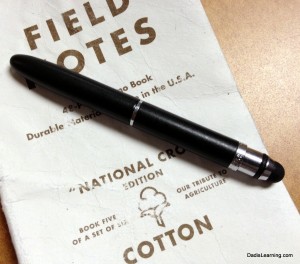

I’m interested to read your thoughts on the Magic Mouse. I’m a couple of hours away from buying a Magic Trackpad as I love the built in trackpad on my MacBook Air but I want to be able to use it easier with an external monitor. I’ve only used the Magic Mouse sparingly (Apple Store, etc) but it never felt “right” – did it take you a while to get used to it? Or did you instantly fall in love? Of course – any Apple accessory is instantly going to get a thumbs up from me!
AB